Memory Modules in Computer Types and Feature
Memory Modules are small circuit boards that hold RAM chips and are plugged into memory slots on the motherboard. Most personal computer today have slots for to four memory modules. Memory modules come in different sizes and have several different pin configurations.
Most desktop and server memory modules today are dual in line memory modules (DIMM). DIMMs have 184-pin configurations but the number of pins in same chips are 240.
Cache Memory
A Cache is a small and very fast memory. It is designed to speed up the transfer of data and instructions. It is located inside or close to the CPU chip. It is faster than RAM. The data and instructions that are most recently or most frequently used by CPU are stored in cache.
RAM
RAM stands for Random Access Memory. It is also called direct access memory. Random access means that each individual byte in entire memory can be accessed directly. RAM is used to store data and instructions temporarily, A program must be loaded into RAM before execution.
RAM is a volatile memory. It means that its contents are lost when the power is turned off. RAM is a read/write memory. CPU can read data from RAM and write data to RAM. It is used to store data and instruction while it is being executed. RAM is also called main memory or primary storage.
RAM plays very important role in the processing speed of a computer. A bigger RAM size provides larger amount of space for processing. so the processing is increased.
Types of RAM
Different Types of RAM are as fallows.
DRAM
SRAM
MRAM
DRAM
DRAM stands for Dynamic Random Access Memory. It is used in most of the computer. It is least expensive kind of RAM. It required an electric current to maintain its electrical state. the processor cannot access the data of DRAM when it is being refreshed. that is why it is slow.
SRAM
SRAM stands for Static Random Access Memory. It can Store data without any need of frequent recharging. CPU does not wait to access data from SRAM during processing. that is why it is faster than DRAM. it utilizes less power than DRAM. SRAM is more expensive. it is normally used to build a very fast memory known as cache memory.
MRAM
MRAM stands for Magnetoresistive Random Access memory. it stores data using magnetic charge instead of electrical charges. MRAM uses far less power than other RAM technologies so it is ideal for portable devices.
Register
A Register is a small high small speed memory inside CPU. The CPU contains a number of registers. Registers are used to store information being processed. these are temporary storage areas for instructions or data. The Temporary results during processing are also stored in registers. Each register has a predefined functions.
The size of registers is in bytes. Each Byte can store one character of data. Control unit manages registers for the fallowing purposes.
Memory Modules are small circuit boards that hold RAM chips and are plugged into memory slots on the motherboard. Most personal computer today have slots for to four memory modules. Memory modules come in different sizes and have several different pin configurations.
Most desktop and server memory modules today are dual in line memory modules (DIMM). DIMMs have 184-pin configurations but the number of pins in same chips are 240.
Cache Memory
A Cache is a small and very fast memory. It is designed to speed up the transfer of data and instructions. It is located inside or close to the CPU chip. It is faster than RAM. The data and instructions that are most recently or most frequently used by CPU are stored in cache.
RAM
RAM stands for Random Access Memory. It is also called direct access memory. Random access means that each individual byte in entire memory can be accessed directly. RAM is used to store data and instructions temporarily, A program must be loaded into RAM before execution.
RAM is a volatile memory. It means that its contents are lost when the power is turned off. RAM is a read/write memory. CPU can read data from RAM and write data to RAM. It is used to store data and instruction while it is being executed. RAM is also called main memory or primary storage.
RAM plays very important role in the processing speed of a computer. A bigger RAM size provides larger amount of space for processing. so the processing is increased.
Types of RAM
Different Types of RAM are as fallows.
DRAM
SRAM
MRAM
DRAM
DRAM stands for Dynamic Random Access Memory. It is used in most of the computer. It is least expensive kind of RAM. It required an electric current to maintain its electrical state. the processor cannot access the data of DRAM when it is being refreshed. that is why it is slow.
SRAM
SRAM stands for Static Random Access Memory. It can Store data without any need of frequent recharging. CPU does not wait to access data from SRAM during processing. that is why it is faster than DRAM. it utilizes less power than DRAM. SRAM is more expensive. it is normally used to build a very fast memory known as cache memory.
MRAM
MRAM stands for Magnetoresistive Random Access memory. it stores data using magnetic charge instead of electrical charges. MRAM uses far less power than other RAM technologies so it is ideal for portable devices.
Register
A Register is a small high small speed memory inside CPU. The CPU contains a number of registers. Registers are used to store information being processed. these are temporary storage areas for instructions or data. The Temporary results during processing are also stored in registers. Each register has a predefined functions.
The size of registers is in bytes. Each Byte can store one character of data. Control unit manages registers for the fallowing purposes.
- Input the instructions or data
- Store the instruction or data
- Transfer the instructions or data
- perform arithmetic or logical operations at high speed

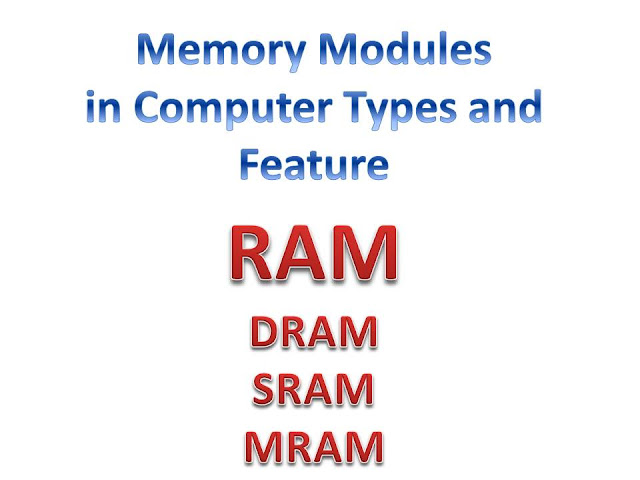

%20Hindi%20Dubbed%20Full%20Movie.png)
0 Comments